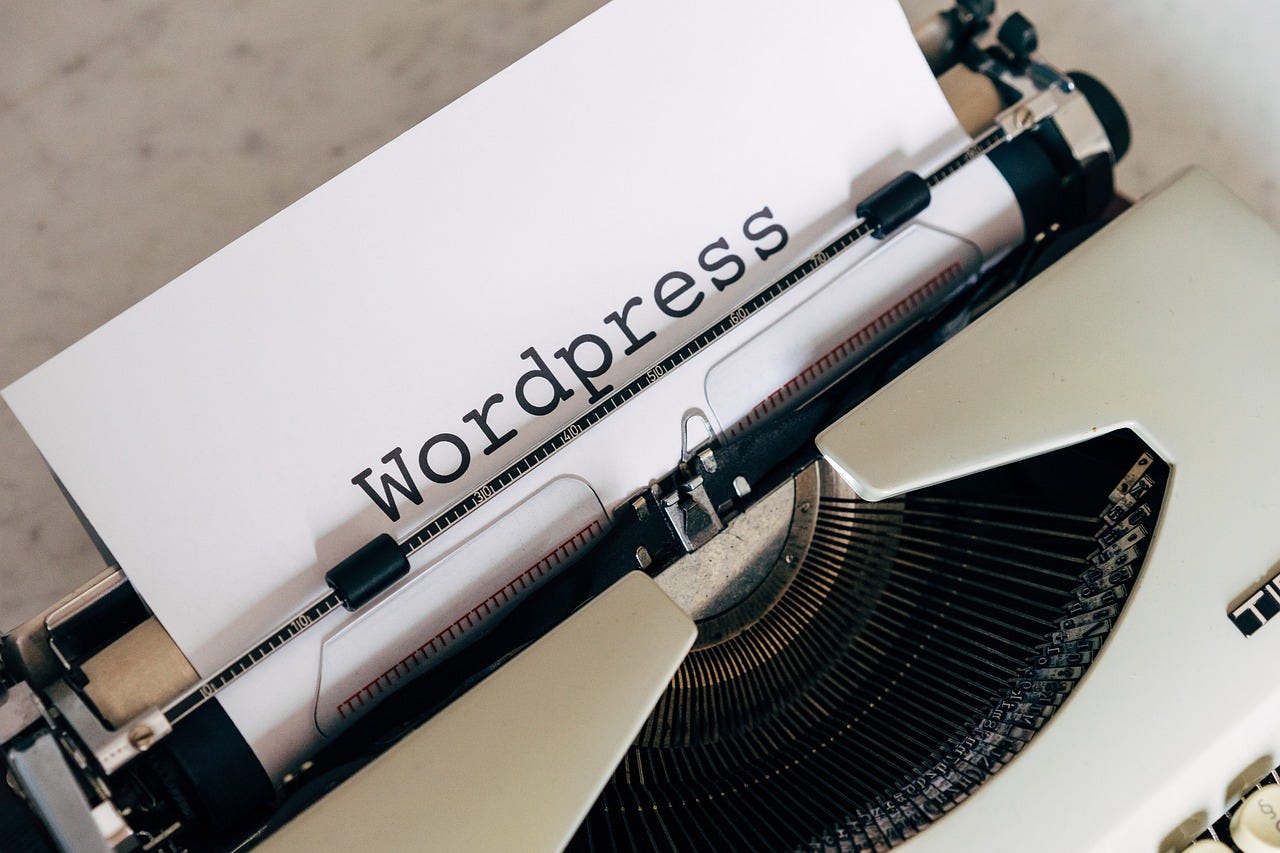Best WordPress Plugins for Beginner Bloggers (2025 Edition)
“Discover the best WordPress plugins for beginner bloggers in 2025. Essential tools for SEO, speed, design, security, and monetization.”
Introduction
If you’re starting a blog in 2025, one of the first questions you’ll face is: “Which plugins do I actually need?”
WordPress powers more than 40% of all websites worldwide, and its strength lies in plugins—tools that extend your blog’s functionality. But with over 60,000 plugins available, beginners often get overwhelmed and install too many (slowing down their sites) or skip the essentials altogether.
This guide will show you the must-have WordPress plugins for beginner bloggers in 2025—covering SEO, speed, security, design, and monetization—so you can focus on growing your blog instead of wasting time on trial and error.
👉 Visit: Blogging for Beginners: How to Start, Grow, and Monetize a Blog in 2025.
Section 1: Why Plugins Matter for Blogging Success
Simplify Tasks: Plugins automate complex actions (like SEO optimization).
Save Time: No need to code or hire a developer.
Improve User Experience: Faster loading, cleaner design, better navigation.
Boost Monetization: Plugins help add opt-ins, affiliate links, and product sales.
Section 2: Essential WordPress Plugins for Beginners in 2025
1. Rank Math SEO
Purpose: SEO optimization.
Why You Need It: Helps with titles, meta descriptions, sitemaps, schema.
Beginner Tip: Use the built-in SEO checklist for every post.
2. Elementor (Page Builder)
Purpose: Drag-and-drop page design.
Why You Need It: Build beautiful landing pages without code.
Beginner Tip: Start with free templates, customize slowly.
3. Astra Starter Templates
Purpose: Pre-built blog and site designs.
Why You Need It: Launch a professional blog in hours, not weeks.
Beginner Tip: Pick a lightweight theme for speed.
4. UpdraftPlus
Purpose: Automated backups.
Why You Need It: Protects your blog from hacks or crashes.
Beginner Tip: Store backups on Google Drive for safety.
5. WP Rocket (or LiteSpeed Cache if on LiteSpeed servers)
Purpose: Speed optimization.
Why You Need It: Improves load time (critical for SEO + user experience).
Beginner Tip: Enable caching + image optimization.
6. Pretty Links
Purpose: Cloaks + tracks affiliate links.
Why You Need It: Makes affiliate URLs clean and trackable.
Beginner Tip: Use descriptive slugs like “/bluehost” instead of long links.
7. MonsterInsights
Purpose: Google Analytics integration.
Why You Need It: See exactly where your traffic comes from.
Beginner Tip: Track your most popular posts to guide content creation.
8. MailOptin or Convert Pro
Purpose: Email opt-in forms.
Why You Need It: Grow your list directly from your blog.
Beginner Tip: Offer a freebie (checklist, eBook) to increase sign-ups.
9. WPForms
Purpose: Simple contact forms.
Why You Need It: Makes your blog look professional and accessible.
Beginner Tip: Add a “Contact Me” form for readers and potential partners.
10. Wordfence Security
Purpose: Blog protection.
Why You Need It: Defends against brute force attacks and malware.
Beginner Tip: Enable firewall + weekly scans.
Section 3: How Many Plugins Should Beginners Use?
Keep it lean: 10–15 plugins max.
Too many plugins = slower load times + higher crash risks.
Rule of thumb: Only install plugins that directly support your goals.
Section 4: Common Plugin Mistakes Beginners Make
Installing too many unnecessary plugins.
Skipping regular updates (leads to security risks).
Not backing up before adding/removing plugins.
Using nulled or pirated plugins (huge malware risk).
Section 5: Step-by-Step Plugin Setup Plan
Install Astra (theme) + Elementor for design.
Add Rank Math SEO + WP Rocket for optimization.
Install Pretty Links + MailOptin for affiliate + email list building.
Add UpdraftPlus + Wordfence for security.
Connect MonsterInsights for analytics.
Result: A blog that’s fast, secure, optimized, and ready to monetize.
Conclusion
WordPress plugins can make or break your blog. By starting with these essentials, you’ll avoid overwhelm, keep your site running smoothly, and position yourself for long-term growth.
👉 Want the full roadmap for building and monetizing your blog? Read Blogging for Beginners: How to Start, Grow, and Monetize a Blog in 2025 and subscribe to the Affiliate Blog Academy newsletter for weekly tips.
Stephon Anderson